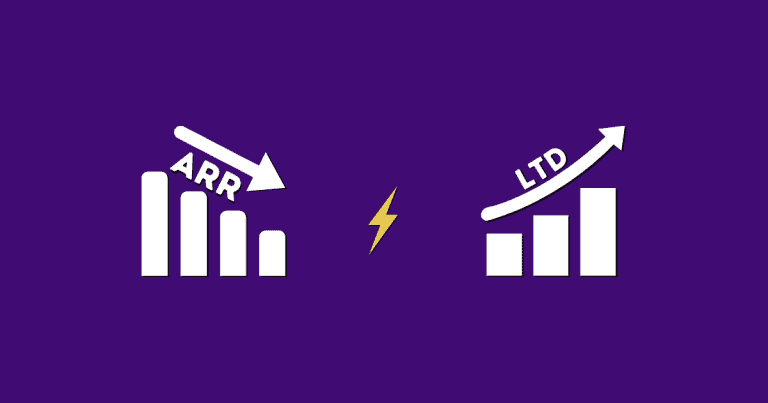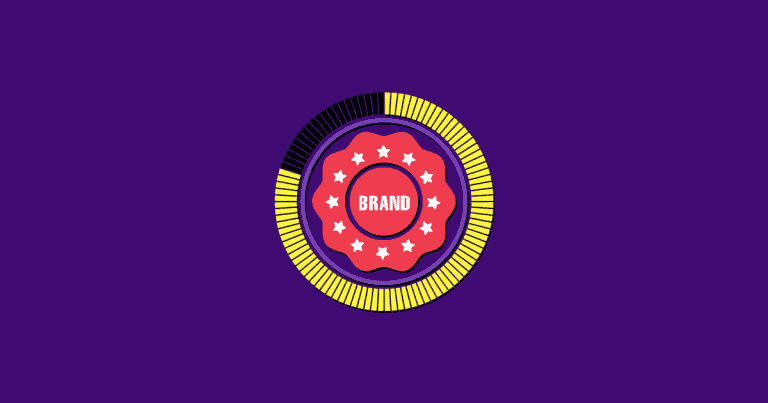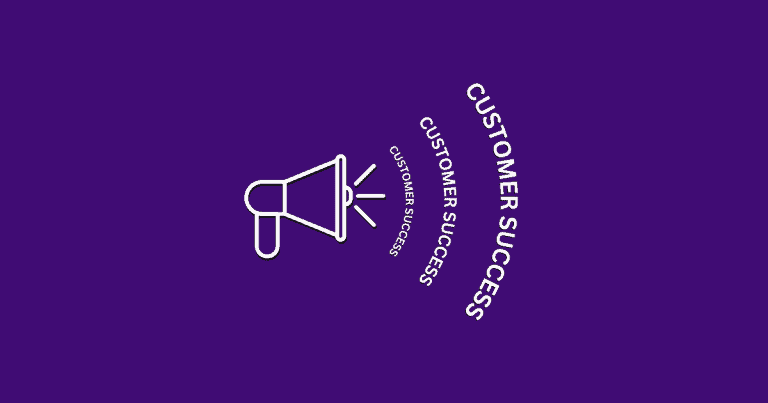Generate Unlimited Email Leads with Any Blog Post or Article
Your great content published on your blog is not going to collect your leads by themselves.
If you’re reading this, chances are you’re aware of this and looking to elevate your content game and generate more leads.
Well, you’re in the right place. Today, we’re diving into a super-easy way to turn your blog posts into lead generating machine to capture email addresses.
Plus, you’ll also learn to do it at scale for a more strategic segmented lead generation, with leads that are much easier to convert.
Why Gate Your Blog Posts?
Before we dive into the nitty-gritty, let’s address the big question: Why gate your blog posts?
Gating content essentially means placing valuable content behind a form. Visitors must provide their email addresses to access this content.
This approach is a win-win: visitors get valuable content, and you get their contact information, enabling you to nurture leads and eventually convert them into customers.
Benefits of Gating Blog Posts
1. Lead Generation: Collect email addresses of interested visitors.
2. Qualified Leads: Visitors willing to provide their email are likely more interested in your content.
3. Segmentation: Understand what content resonates with different audience groups.
4. Enhanced Engagement: Use the gathered emails for personalized engagement and marketing efforts.
Now, let’s break down how you can achieve this using LinkSend.
Step-by-Step Guide to Lead Generation Using LinkSend
1. Create Your Landing Page
First things first, you’ll need to create a landing page with LinkSend.
1. Log in to LinkSend: Open your LinkSend dashboard and click on Create New Landing Page.
2. Add a Meta Title and Description: Make your page SEO-friendly by adding a compelling meta title and description.
3. Upload a Preview Image: A captivating visual can significantly boost clicks when you share your link on social media.
4. Add Your Custom Domain: A branded domain increases trust and clicks.
2. Set Up Redirect
Once the visitor submits their email, LinkSend will automatically redirect them to your blog post.
1. Define the Redirect URL: In the settings, add the URL of the blog post you want your visitors to read.
2. Thank You Message: Customize a quick thank-you message that will appear before the redirection, reinforcing a positive interaction.
3. Customize for Engagement
Make the most of LinkSend’s customization features to boost your landing page’s click-through rate.
1. Eye-Catching Title: Your landing page title should be irresistible. For example, if you’re gating a blog post about 10 Tips for Effective Email Marketing, your title could be “Unlock Exclusive Email Marketing Tips!”
2. Engaging Description: Use a compelling description to convey the value. Something like, “Enter your email to get access to our expert tips on email marketing that will skyrocket your conversion rates.”
3. Appealing Image: Use a relevant and high-quality image that draws attention and represents your content accurately.
Sharing Your Lead Capturing Links
Once your landing page is ready, it’s time to share it with your audience and followers so that you can start collecting their email addresses.
Social Media
Share your landing page link on various social media platforms.
1. Facebook: Create a post with a catchy headline and a brief description. Use LinkSend’s preview image feature to make your post stand out.
2. Twitter: Craft an engaging tweet with the link. Use relevant hashtags to reach a wider audience.
3. LinkedIn: Share your link in professional groups and communities where your target audience is likely active.
Forums and Online Communities
Engage with niche online communities like Reddit or industry-specific forums.
Provide value by explaining your gated content’s benefits and sharing the landing page link.
Generating Segmented Leads with Multiple Blog Posts
One of the best aspects of using LinkSend is its ability to help you segment leads based on their engagement with different blog categories.
Categorize Your Blog Posts
Identify Categories: Categorize your content based on themes or topics. For instance, if you run a marketing blog, your categories include Email Marketing, Social Media Strategy, SEO Tips, and Content Marketing.
Create Specific Landing Pages: For blog posts under each category, create a distinct landing page with LinkSend, tailored to capture emails for that specific type of content.
Tailor Your Sharing Strategy
Targeted Social Media Campaigns: Run social media campaigns targeting different audience segments. For example, share your email marketing post link in groups focused on email marketing.
Track Engagement: Use LinkSend’s analytics to track which landing pages are performing best and which segments are more engaged. This data will give you insights into refining your content strategy.
Example of Segmented Lead Generation
Suppose you have three blog posts in different categories.
- Top 10 Email Marketing Tips
- How to Optimize Your Social Media Strategy
- SEO Best Practices in 2023
Create a landing page for each of these blog posts that captures email addresses and redirects the users to the respective pages.
You can optimize each of these landing page content and the link previews for the intended target audience.
By tracking which links get the most engagement, you can identify what your audience is most interested in.
For instance, if the email marketing tips page captures the most emails, you know which topic resonates well with your audience.
You can then tailor future content plans and campaigns to meet their interests, leading to better engagement and higher conversion rates.
You can also further refine and optimize your content distribution and lead generation started. Segment your landing page links by the platform they’re published on.
Create separate landing page links for the same blog post to share them on different social media and other forums. Do not be concerned about the limits, LinkSend allows you to create unlimited landing pages.
Take a look into the link analytics and track which category of blog posts gets the most engagement on each platform that you share.
It will help you boost your audience engagement and generate leads faster strategically.
Wrapping Up
Using LinkSend to distribute your blog posts is a powerful method to capture email addresses and generate segmented leads.
You can maximize your reach and engagement by creating compelling landing pages and sharing them strategically across different platforms.
Remember, the key to success lies in understanding your audience and providing them with valuable content. So, go ahead and start sharing your blog posts using LinkSend to see a significant boost in lead generation and engagement.
Happy marketing! 🚀
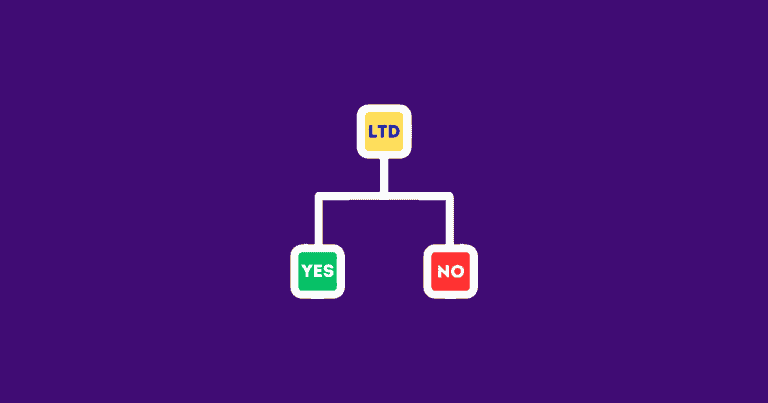
![The Importance of SaaS Product Pricing Strategy Experimentation [2023]](https://blog.saasmantra.com/wp-content/uploads/2023/03/22.-The-Importance-of-Your-SaaS-Pricing-Strategy-and-Its-Impacts-2023-768x403.png)