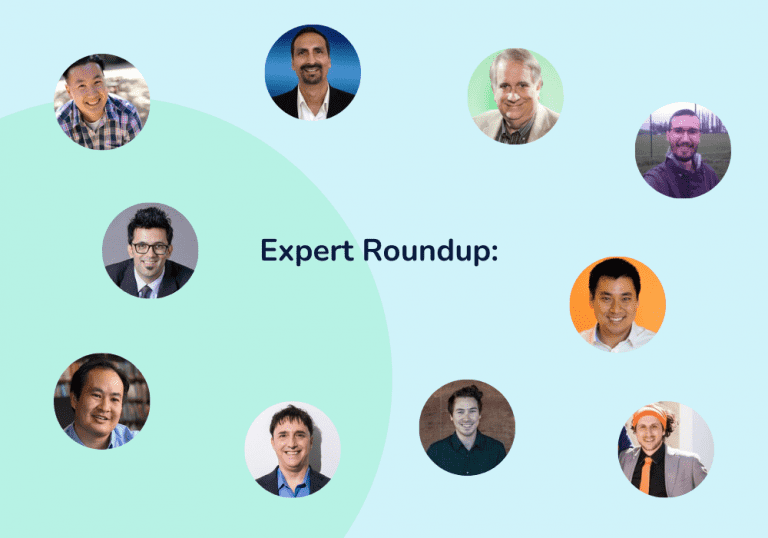Growth Mantra for your Business this Black Friday
As a business owner, growing your company is one of your top priorities, but as a small-business founder, you know what a challenge it can be: You may lack the budget for big marketing campaigns or the time to focus on growth, when there are so many other aspects you have to manage.
So, if you`re a founder in this position, how do you boost your sales and grow your business?
The answer is growth-hacking. The term refers to the process of experimenting with marketing, product development, sales segments and other areas to determine the best way to grow a business.
This Black-Friday We have gathered some interesting growth hacks directly from SaaS Founders.
Let’s go !!!
1. Malte Zander (Co- Founder of Virtual Badge)
1. Virtual badges as a word of mouth marketing machine:
You can use VirtualBadge to turn your participants (course participants, training participants) into ambassadors and use it to automate your certification process and in the most lean and user-friendly way.
2. As a gamification tool for businesses that are not necessarily educational:
Whenever your customer achieves something with your service, with your solution, you can issue a recognition token in the form of a virtual badge that they can share with the network as well.
3. As an affiliate tool:
You have events, or you have online courses as well, and you want to say, OK, if you share it, you get something right. That means telling them, OK, if you share it, you have the chance of winning something. Since you can use predefined hashtags, your company hashtag as well.
We can crawl for this and one of them wins something specific, and it actually makes you grow as well and doesn’t only count on the intrinsic motivation of the recipient to share that token, but also works with extrinsic motivation, such as the potential gain offer something that you offer.
Start a Business as a freelancer:
Very straightforward. There are a lot of companies out there that issue certificates in a very, very inefficient way, and they create Word templates, they create PowerPoint templates with virtual bits. You can actually go to them and say, “Hey, I actually ultimately that whole process and I sell it as a service bundle.
I had a lot of them are not technology often enough in order to go to a tool in the self-service right and for them, you can create that done for your service using our tool.”
2. Josías De La Espada (Founder of Pirsonal)
Talking about engagement in one or another way. Talking about the videos you already have. Are they paying back no matter what you sell? Chances are that you use or that you want to use some kind of automation to help you engage with customers even while you’re sleeping.
Would it be great if you could do the same with just about any video out there? any videos you have I’m Josias the founder of Pirsonal. Pirsonal player your help that you add superpowers to any video so that your customers react with personalized calls to action and dynamic landing pages that adapt to each and every customer slash lead slash user viewer, you name it.
1. Personalized video to engage via e-book
A known brand in the Car Industry, launched one of their best campaigns ever, and what they did was quite simple. They wanted their customers to be able to go from the offline world to the digital world so that they could actually track analytics & create better like more segmented campaigns and so on.
And with all these increased sales to achieve these, they sent a post-maill like paper to you, to the database of these users or customers inviting them to download an e-book Then they use the personalized dynamic landing page and the personalized video to engage with them and help them take action in order to increase engagement, then take action.
And they actually did. As a result, in just a few days, it had already been one of the most successful campaigns this brand in the country today.
2. Increase viewer engagement by delivering a unique experience that leads them to click.
This time from a niche fashion brand, in their case, they have produced a video like a super cool fashion video with beautiful dresses on all these, but they didn’t want to send just a cool video to the list of subscribers they had.
You want, not just viewers, you want people to take action. Taking action means going to the website, buying, viewing and so on. In less than 24 hours, the personalized call to action in the video had engaged with over 30 percent of viewers taking action.
3. Increase customer engagement and your business in 2022.
By making an existing and future video highly relevant to every viewer. Pirsonal player is an interactive video player that helps you to easily add personalized calls to action to just about any video you have now or in the future, no matter the size of your audience at scale one at a time automatically so that your unique viewers take action.
Conclusion:
See, like in these examples, once your business goals are clear, all you need is a video. Then they use Pirsonal player to engage with viewers with personalized calls to action that make them react.
3. Iliya Valchanov (Co-Founder of 3veta.com)
1. Internal Meetings with 3veta:
I need to communicate with my team all the time, no matter the device, no matter the time zone, no matter anything. I need everybody to know when the meeting takes place, and this is what 3veeta helps me solve. Everybody gets notified. Everybody knows when and where the meeting is.
2. External Scheduling With 3veta:
You can create a very simple but quite effective booking page on this booking page, you can list your bookable events, so external people can book a meeting with you. You can customize your image or place a short video there to greet the people.
You can also change the colors, fully customize your booking page the way you want. Once they book you, you will receive an email about it. They will receive an email about it and everything will be synced in your calendar.
3. Team calendar sharing:
With the 3veta team account. You can share your calendar with your teammates. Once everybody can see the availability of their teammates, it is much easier to schedule internal meetings. This saves so much time. Like really, this is a must feature for any business nowadays.
Say, you don’t have a team, you’re just starting out on your own figuring out which system is best for your case. Well, whatever you’re doing, you would need to receive payments and 3veta has that one sorted out to.
Start a Business as a freelancer:
Well, see, you want to start a consulting business or a tutoring business. You can simply go to 3veta, create an account. You can also create a simple website, which I haven’t mentioned yet.
And you get booked over there. You hold a meeting. You get paid without ever leaving the system. Build a booking website for your clients and manage their bookings from 3veta.
Conclusion:
Not yet. Well, even if just for talking to your friends and family, this is a lifetime deal.
This is not a month-to-month subscription, therefore you can’t take any chances. Probably you’ll never see a deal like this again.
4. Eckhardt Dreyer (Lead Dev of Super dense)
1. Productivity tool for Developers:
We built Super dense as a productivity tool for developers and SaaS lovers to have all their bookmarks grouped in a single place and shareable across all browsers and devices.
Superdense really helps boost productivity through making all the links that you visit regularly accessible. And it does it in a very minimal way. i.e : Favicon’s
2. Alternative to the browser’s bookmark bar
It addresses one core issue that the browser’s bookmark bar doesn’t, and that space, the bookmark bar is limited in how many bookmarks you can store. So, its appearance was built to have a single page and fit in as many of those tools that we love as possible.
3. Use Your Web apps and tools internally with your Team
Superdense now also extends to teams and companies where every user gets a public page out of the box. And if there are some things that you don’t want to share, you can always make it private.
Conclusion:
So if you think that you’re a SaaS lover and a productivity monster, try out Super dense. Happy bookmarking !!!
5. Artyom Kazak (Co-Founder of Brick)
1. SaaS app and doing support, Help Pages etc.
As you grow, your customers will be asking a lot of the same questions — so.. okay, writing help pages is a good idea. And you can use Brick for that. But! Whenever you get asked a new question, you should, ideally, INSTANTLY write a help page, and send it to the customer.
Why? It’s a good way to grow the knowledge base instead of answering the same questions over and over. Brick makes it easy, because creating and editing pages is very low-friction. It’s one of our major selling points.
2. Brick as an internal wiki for your team.
Keep manuals, meeting notes, brandbooks in the app. And again, you only pay once.
On the highest-tier plan you can bring as many as 200 users, across unlimited workspaces, and host any number of websites within Brick. So it scales with you.
P.s We @ SaaS Mantra are using Brick as an internal wiki 😀
3. Start a blog, Write a few Case Study
Later you can create a custom design and integrate any third-party services, like a chat widget or a comment box or Google Analytics.
Conclusion:
The whole point is — you learn just one tool and avoid the.. well, tool fatigue that often comes when you try to choose and learn a new tool for each job.
6. Raoul Donschachner (CMO of Calipio)
1. Used in I.T Support:
So at first, just think you are a I.T. Company you work in in I.T. support your customers usually call you or write endless emails you answer with endless emails. Nobody understands it’s very hard to explain what’s going on their screen. Then you take use of the calipio SDK, which you can see here.
It just is a tiny button on your webpage. And if you if you click or let your customers click on that button, the recording application opens to your customers. Can you record your screen at their screen? Of course, see what their issue is, and just by one click, send the link to you stored in your cloud.
Of course, in the calipio cloud, you answer. With the clip, you again show what the customer’s problem or issue was, how to solve it, how to overcome it, and everything is good and you save endless time.
2. Record and Share with your team Instantly:
Another another idea of use cases is, for instance, you are a software developer and you’re sitting within tons of code going up and down, and you just cannot find out what’s wrong. You could explain it. You could make screenshots. You could share it, which might be it might be a bit strange in some places.
Or you can just record your screen, go through what you have done here, show what’s not working and send it to a colleague to collaborate.Though wherever he’s on the globe, it’s just a link to the cloud recording. It’s not a big file very easily done.
3. Solving Customer problem In a Zap:
Another thing is, for instance, you are online, you run an online shop. And if customer care, for instance, you have a client who complains in written emails that the new headphones he has bought is hurting on his nose. You are like, How is that possible? And with the calipio, your online screen recorder, he just makes a recording and shows you what his issue is.
You immediately see that there is something wrong with you. Probably wouldn’t have been able to do so quickly if he had written e-mails stating just that the headphones are hurting on these nose. So again, very easy and quick sense of implementing calipio screen recordings to improve your business.
Start a Business with Calipio:
For instance, you want to do web design or consulting web pages.You find online shop and you say, Sir, there is room for improvement. I would rather go for a better or more clear menu on the left, maybe a bit more space in between. And you can just show it by clicking around.
You can show the issues which are on that page and where there is room for improvement and send it to your potential client again just as a link. No big files or he just has to click on the link and sees your, your suggestions, your recommendations and even probably a new presentation of your idea and the proposal or whatever.
Conclusion:
So if you’re finally totally convinced of that wonderfully great product, we encourage you to check out the really awesome lifetime software deals
Thanks a lot for watching. See you! Bye bye…
6. Roxona Motoc ( Head of Marketing, Socialbee.io )
5 Social Media Marketing Practices you should avoid while managing your Social Media Channels:
1) Posting only when inspiration strikes:
So what do you mean by that is that you have to count on processes and tools versus on inspiration because life is busy and when they wake up that the last post shared on social media was from one year ago, for example, so later audience know that you’re still around.
And the easiest way that you can do that is by sharing content constantly and by engaging with them in the comment section.Then when one solution to actually give structure to your ideas is to take a moment to brainstorm new ideas and add them to your content calendar.
2) Working without a content calendar.
So, as I was seeing a content calendar, bring structure to your ideas, not to mention that you were able to outsource the work that you do once you have a calendar that people can follow.
And this way, you also make sure that all your ideas are included, so you don’t have to do everything yourself. That’s overrated. So work with the content plan and ask your team to help you out. And then you would be able to watch the magic happening.
3) Forgetting to recycle evergreen content:
Sometimes you don’t have to reinvent the wheel. Use what you have handy, especially when it’s evergreen content that your audience loved in the past. Oh, it could be an article that you wrote three months ago that’s still relevant today, or a simple post that you shared in the past about the company’s values, which did not change over time, or they don’t change over the short run. So that would be my third practice to avoid.
4) Posting all promotional materials:
Here we cannot not discuss the mix of content that’s needed when you share content on social media because that mix of content, it’s what it’s what keeps your followers engaged. And by sharing only promotional content, selling products and services -that will make your audience crawl faster and not even listen to what you have to say. So make sure to diversify your content.
This way, you even cover different segments of your audience, let’s say, for example, some of them, I prefer reading an article while others might enjoy a video. Or let’s say someone might love a short post with a visual attached to it. So, yeah, make sure you diversify your social media marketing strategy.
5) Cross posting in an irrelevant way:
So it might be tempting to want to be on every social media platform out there and even share the same content on all those platforms. However, you have to pay attention to each platform’s requirements and try to accommodate them.
Let’s say, for example, you might want to use hashtags for Facebook. They won’t bring you results as hashtags do not work on Facebook. While on Twitter, they are a must-have for their posts to pick up some traffic and to get discovered.
Conclusion:
So shortly, those are the five practices to avoid. Oh, and let me know how your social media marketing strategy pays off when you start applying them.