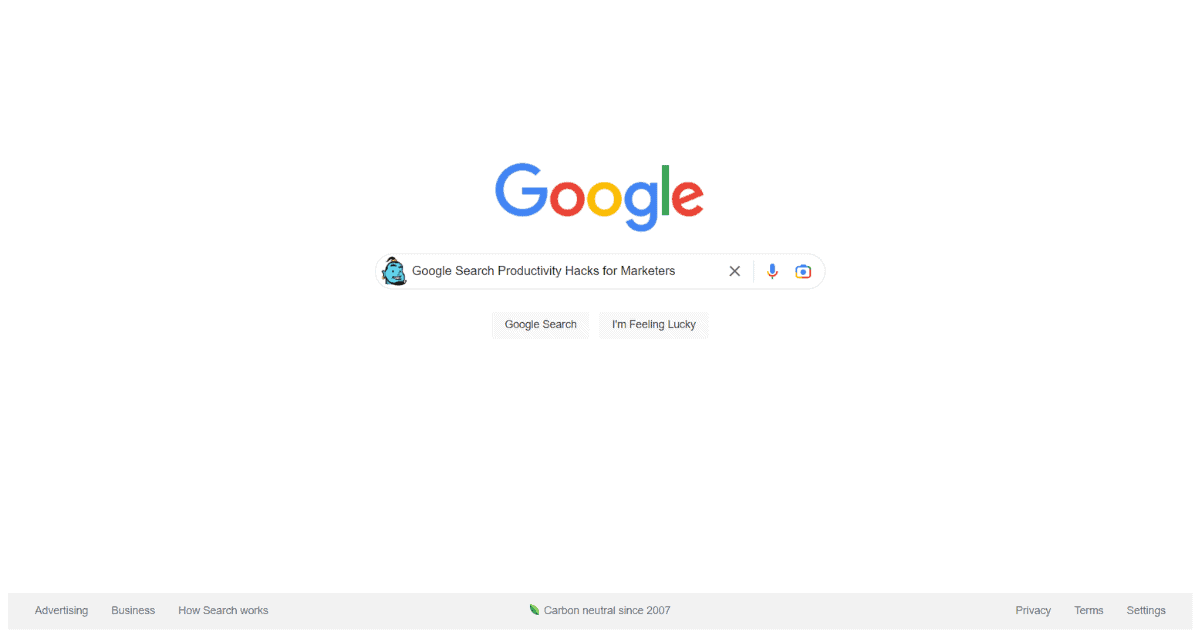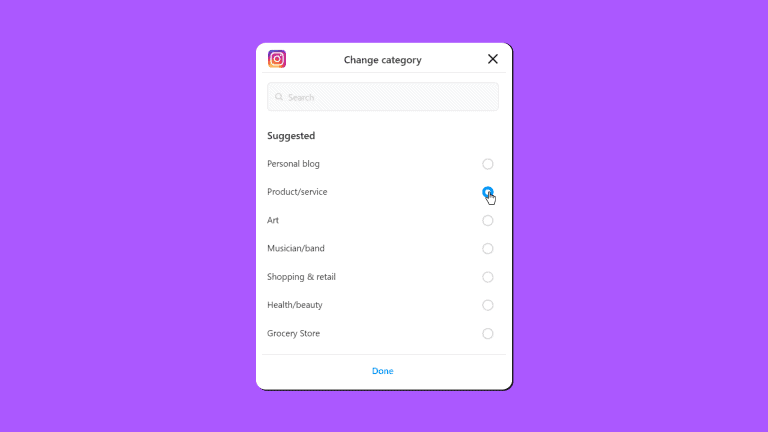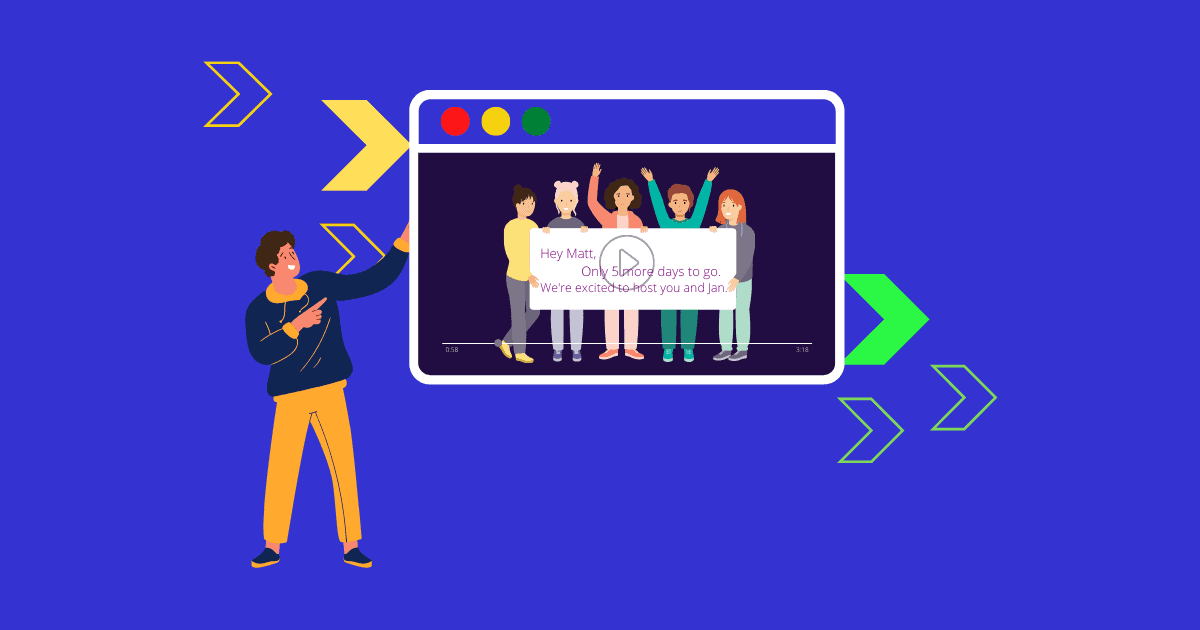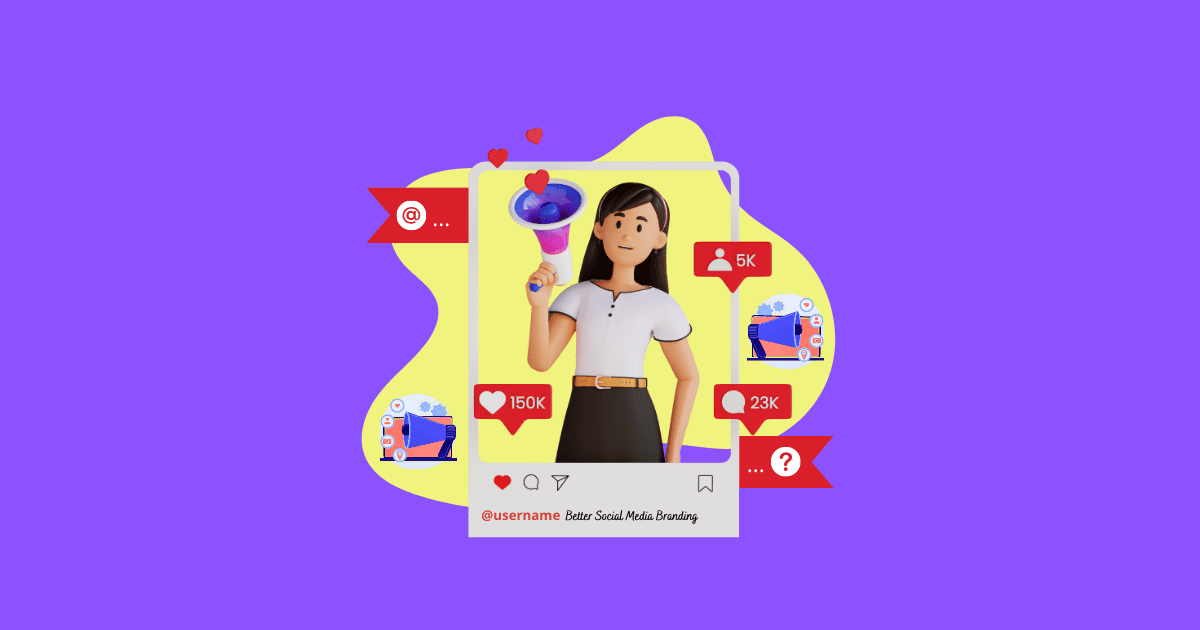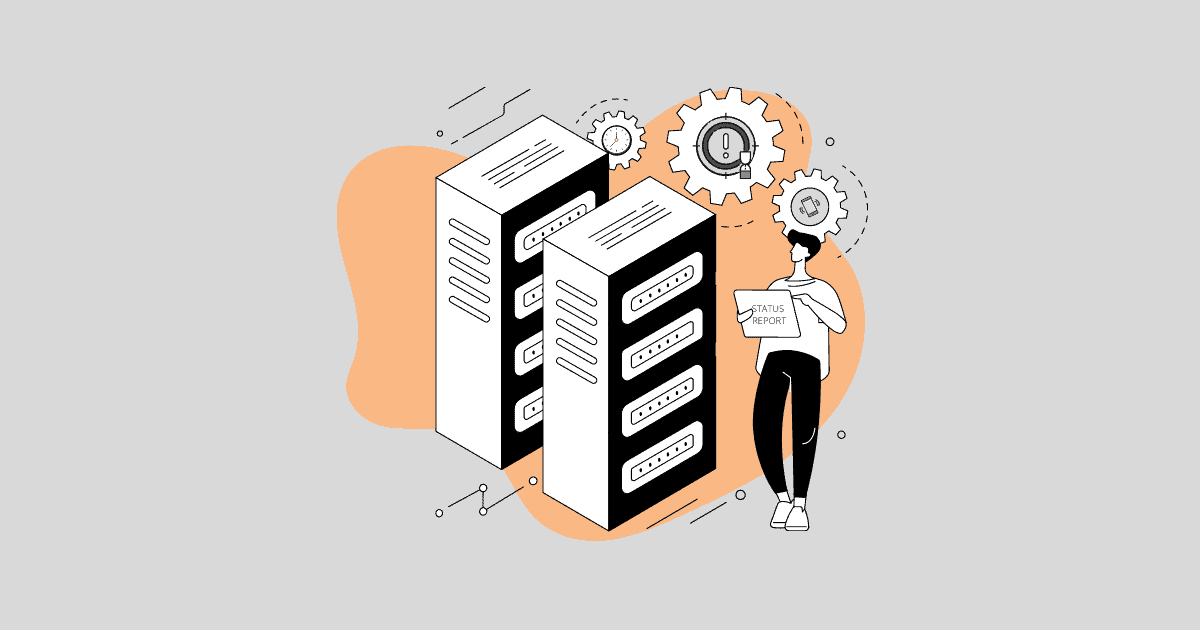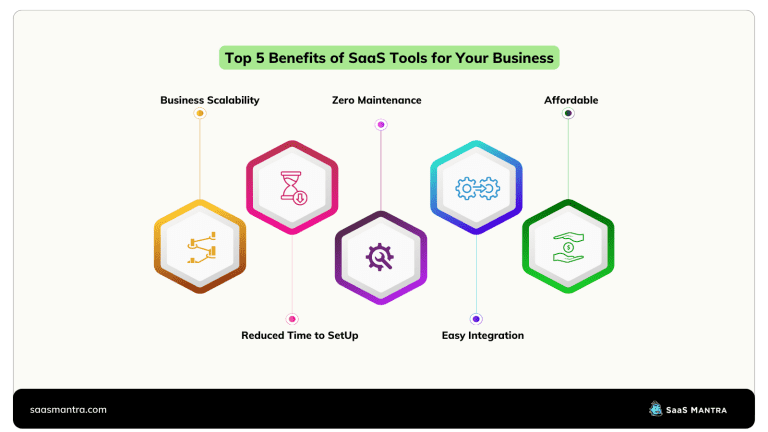10 Google Search Hacks & Productivity Tips, Every Marketer Must Know
With thousands of updates and systems in place, Google has become the best and most reliable search engine today.
Its ability to provide accurate and updated information makes it a top choice among marketers.
But behind all the powerful tools and algorithms, lies a collection of “hacks” that marketing professionals can easily use to their advantage.
You may be a digital marketer or a content marketer or even an entrepreneur cum self-taught marketer looking for ways to save hours of productive time.
In this article, you will discover the top 10 Google search hacks, tips & tricks that every marketer must know to save hours of productive time every week.
Why Must Every Marketer know these Google Search Hacks?
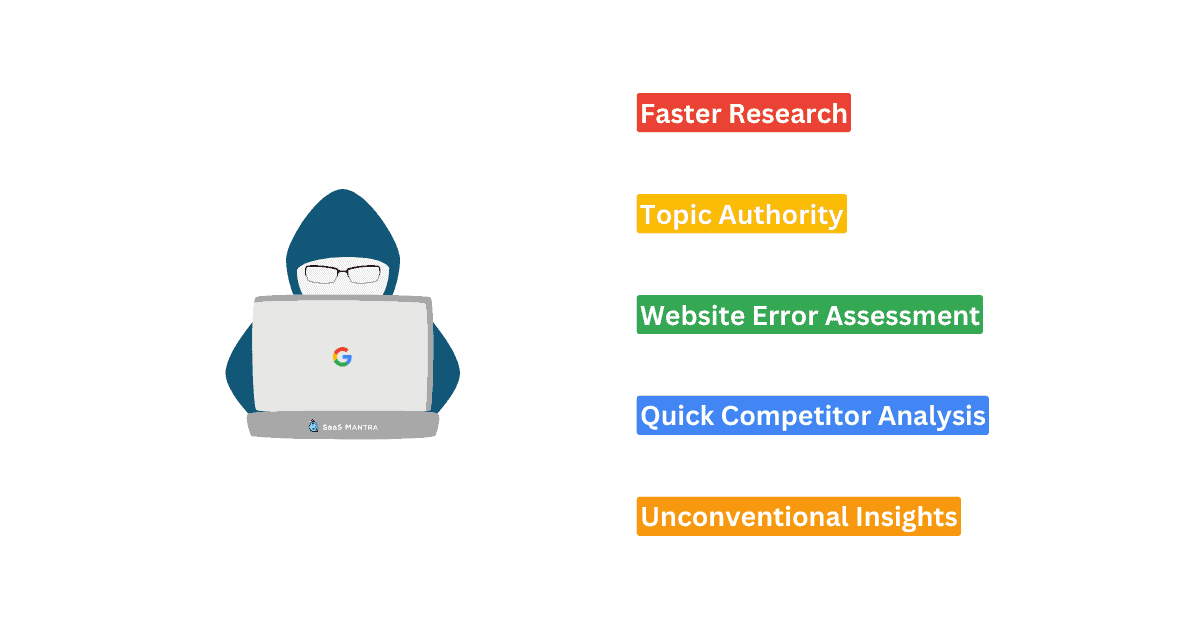
Google search hacks can be incredibly beneficial for marketers.
With Google prioritizing the E-A-T (or E-E-A-T) principles to analyze, index, and rank web pages, getting fluent in these hacks can help you catch up quickly.
By the way, E-A-T is not a “ranking factor”, but rather a set of guidelines to assess the content quality.
Search hacks save you a lot of effort when it comes to researching topics, finding relevant content, and adding more authority to your content and campaigns.
You can use Google Search hacks to do competitor analysis, curate your business website, and develop growth strategies based on deeper unconventional insights.
For instance, Marketers can quickly and easily find relevant and valid information without having to spend hours searching through websites.
One of the most useful Google search hacks is the “site:” operator. This allows you to search for content within a specific website. This is useful if you want to find information on a particular topic without having to go through the entire website.
Top Google Search Hacks for Marketers and Growth Hackers
Here are some of the top Google search hacks that every marketer and growth hacker should know to become efficient at their job.
1. The Site Search with “site:” Operator
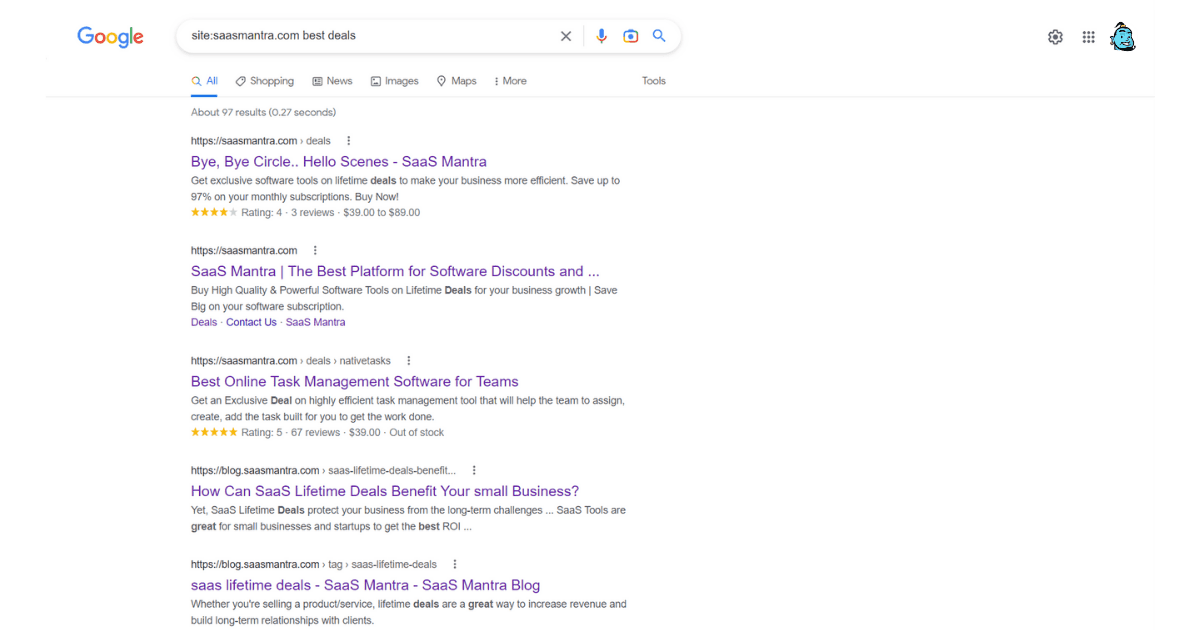
This allows you to search for content within a website.
The “site:” operator is one of the most commonly used Google search hacks available to marketers. It allows you to search for content within a specific website, without having to go through the entire website.
This is incredibly helpful when researching topics or finding relevant content for your campaigns.
The advantages of using the “site:” operator include:
- Quickly find relevant content on a specific website.
- Easily narrow down search results to find exactly what you are looking for.
- Saving time by not having to manually go through an entire website.
- Being able to quickly identify any new content that has been added to a website.
To use this hack, simply type in “site:” followed by the URL of the website you want to search. For instance, “site:saasmantra.com”.
Scenario: Finding a specific page in Google search
You may often be looking for a page or information as part of your research on a website that has thousands of similar web pages. It can be a daunting task.
It gets worse if the website doesn’t have a search option or has a terrible website/internal linking structure. In such a case, you’ll be looking for a needle in the haystack.
The “Site:” operator is a lifesaver in scenarios like this.
You can simply use the site operator with the relevant term you’re looking for in the google search bar. Google will fetch you all the indexed pages that have the search term.
For example, the “site:https://saasmantra.com best deals” search operator will make Google fetch you all the pages with the term best deals on your Google search results.
2. Search Operator to Find the Total Indexed Pages
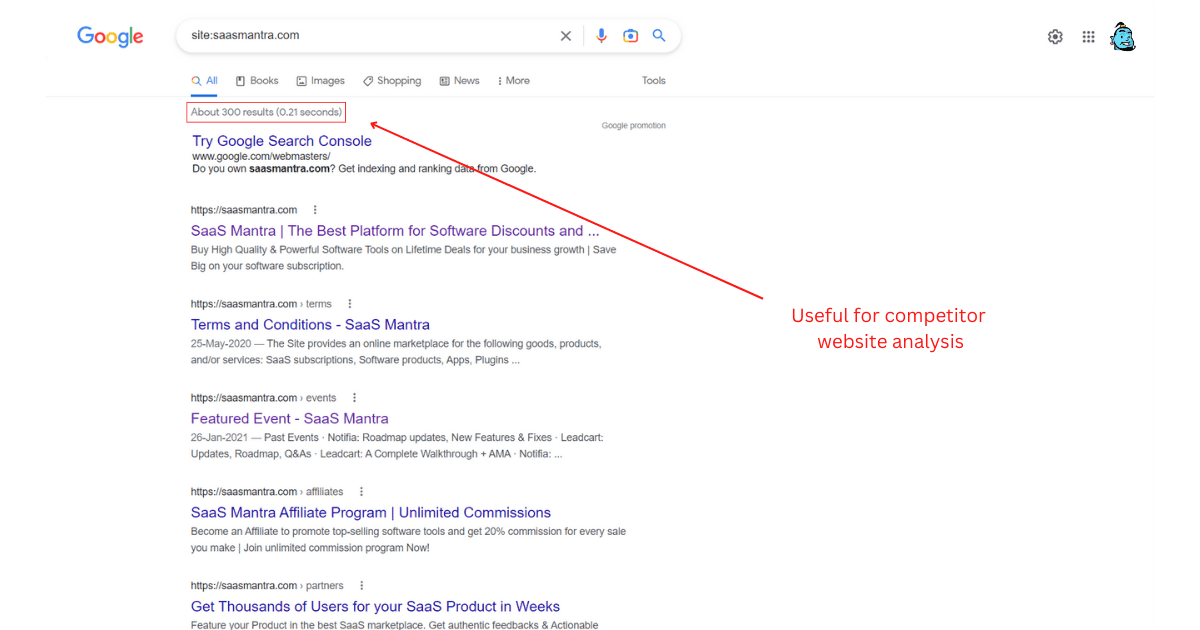
The “site:” operator can also be used to find out the total number of pages that have been indexed by Google for a particular website. This is useful if you want to know how much content is available on a website and how often it is updated.
To use this hack, simply type in “site:” followed by the URL of the website you want to search with no search term followed by it. For instance, “site:blog.saasmantra.com”.
Google will then display the all pages indexed for that website. The total number of results on the SERP is a good estimate of the number of indexed pages on that website.
Note: The numbers shown in the “Site:” search are only an approximation which can be helpful to find insights about websites you don’t own. For your own websites, refer to your Google Search Console.
3. Search Operator to Find Pages in a Directory
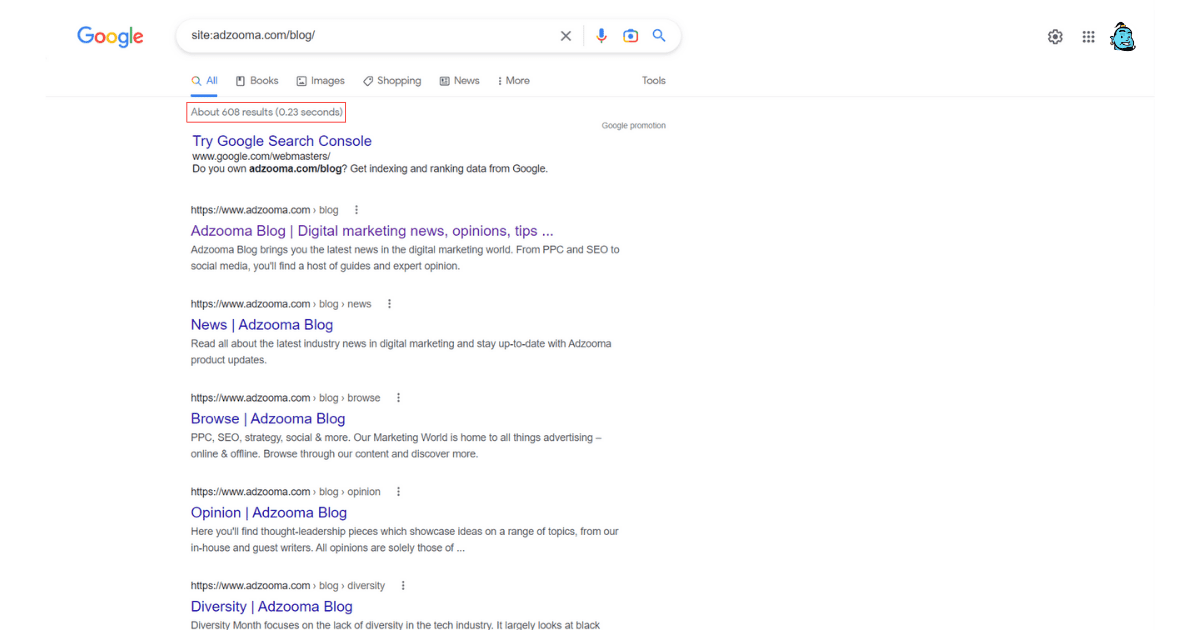
Performing a site search by mentioning the directory you want to search along with the website will ask Google to fetch you the pages indexed in that particular directory.
As a marketer and a growth hacker, it adds more power to the Google site search feature to perform even more specific tasks.
For example, in the image above, you can see that Adzooma has their blog in a directory on its website. The directory has about 600+ pages, which are likely blog posts.
Marketers can use such specific site search hacks to assess a website and find useful insights that can make their job easy.
4. Using Search Operator to Find Errors
Google search operators can also be used to find errors on a website. This is especially useful for webmasters who want to identify and fix any broken links or pages on their websites.
To use this hack, simply type in “site:” followed by the URL of the website you want to search with no search term followed by it. For instance, “site:blog.saasmantra.com” returned a number of all the web pages indexed in that domain.
However, some of the links that appeared were not created as a part of the SaaS Mantra blog or content plan.
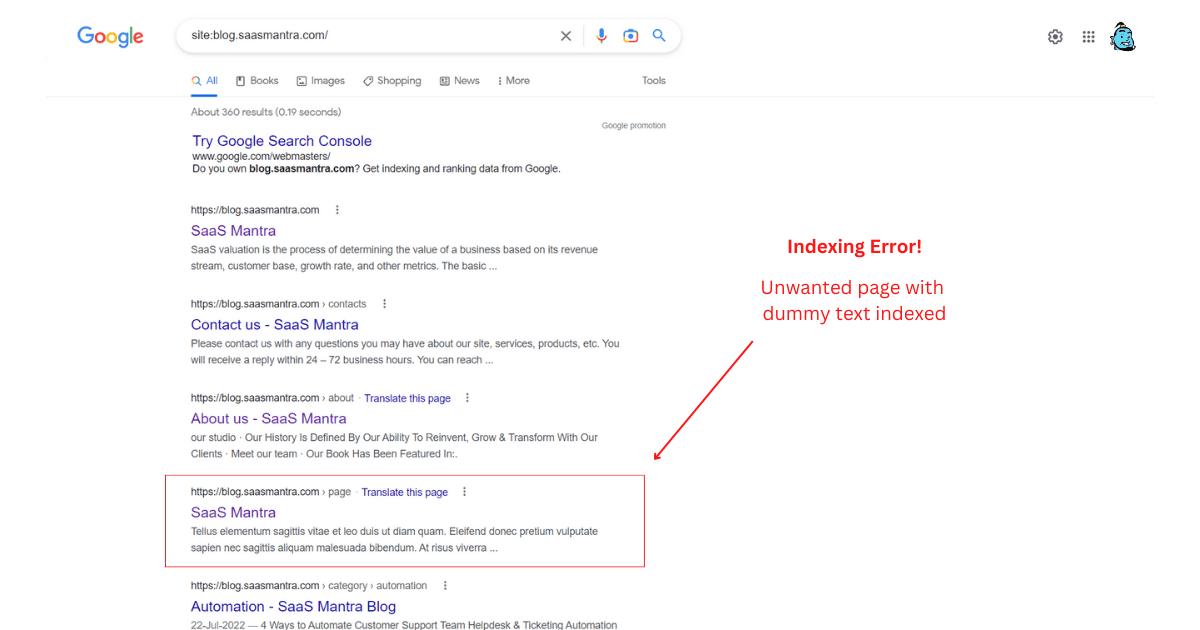
Turns out, it is a residue from the website theme. This page needs to be removed and the sitemap updated.
Errors like these can affect your website’s SEO and performance in search. Unwanted residue pages, broken links, and pages that you do not want to appear in the SERP can affect your brand authority, and web user experience, and badly affect your bounce rate.
Moreover, in rare scenarios, unwanted pages can also delay the indexing of your high-priority pages like landing pages and lead generators by using up your crawl budget.
This hack can be used to quickly identify such errors on your website. And by doing so, you can improve the overall quality of your website positively influencing the E-A-T of your website.
5. Using Search Operators to Find Specific URLs
You can also use the site operator to find specific indexed pages of the website based on the URL.
Since a number of web pages can contain relevant search terms, even a directory search might not get you to the web page you’re looking for. Or take too long to find it.
In such cases, using an “inurl:” operator can help you further narrow down your search.
Scenario: Finding a specific webpage using a URL term
For example, the “site:blog.saasmantra.com lifetime deal” search using a keyword fetches about 98 results.
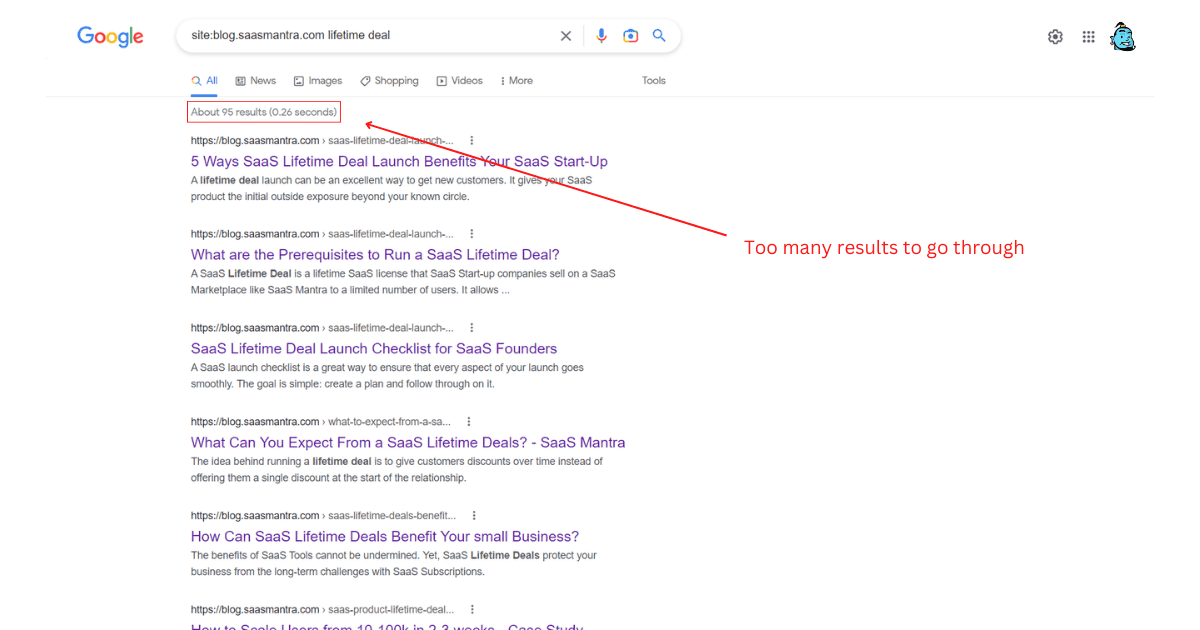
On the other hand, a “site:blog.saasmantra.com inurl:lifetime deal” site search using the “inurl” operator narrows down the search and returns about 7 results that have the search term in its URL slug.
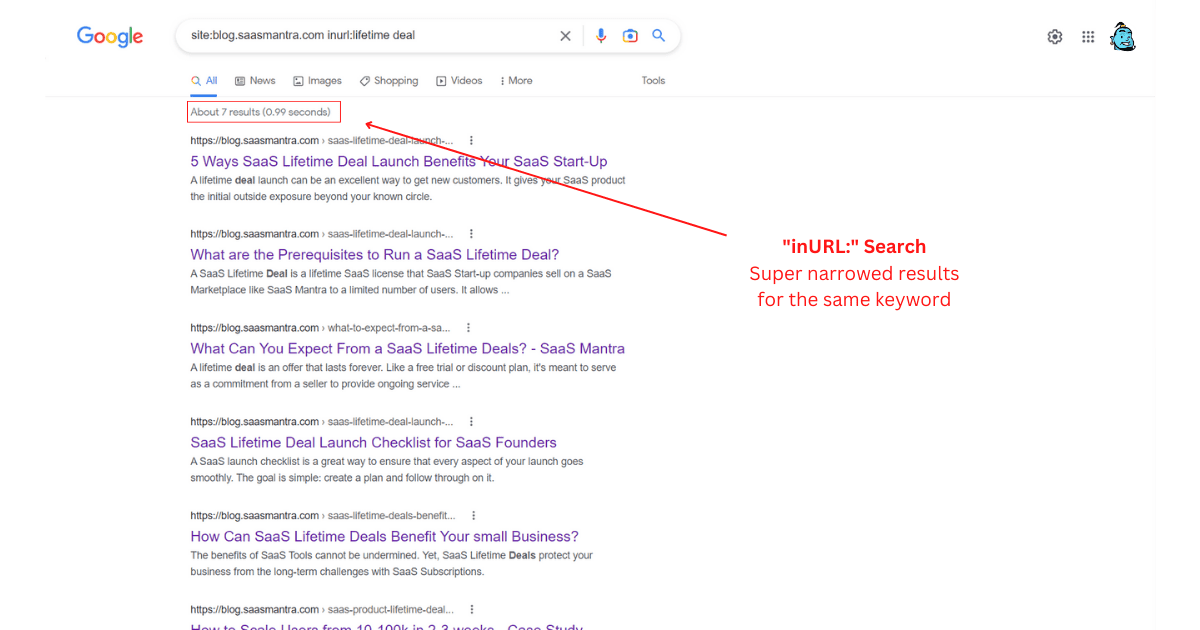
It is also an excellent example to showcase the extended benefits of proper OnPage SEO on your website. Hence, it is essential to pay attention to your website’s SEO.
Optimize the URL slug of your web pages with the relevant keywords.
6. Using Search Operators to Find Similar Content
Marketers and SEOs can use the “related:” operator along with the “site:” operator to find similar content on a website.
This is especially useful when you are looking for related topics or articles on a website that has hundreds of pages indexed in Google.
For example, if you want to find related articles about “SaaS Validation” on the SaaS Mantra blog, you can use the search operator “site:blog.saasmantra.com related:validation” to find similar articles on the website.
In addition, if you are looking to improve your site’s internal linking structure this hack can become handy.
Using this operator, you can easily find related web pages and blog posts to further strengthen your website’s internal linking structure. It can effectively increase the time your website visitors spend on your website.
7. Site Operator to Find UnSecure Webpages
Use the site operator in conjunction with the URL exclusion operator to find unsecure webpages on a (your) website.
Unsecure webpages are those that do not have an SSL certificate installed and are still using the HTTP protocol.
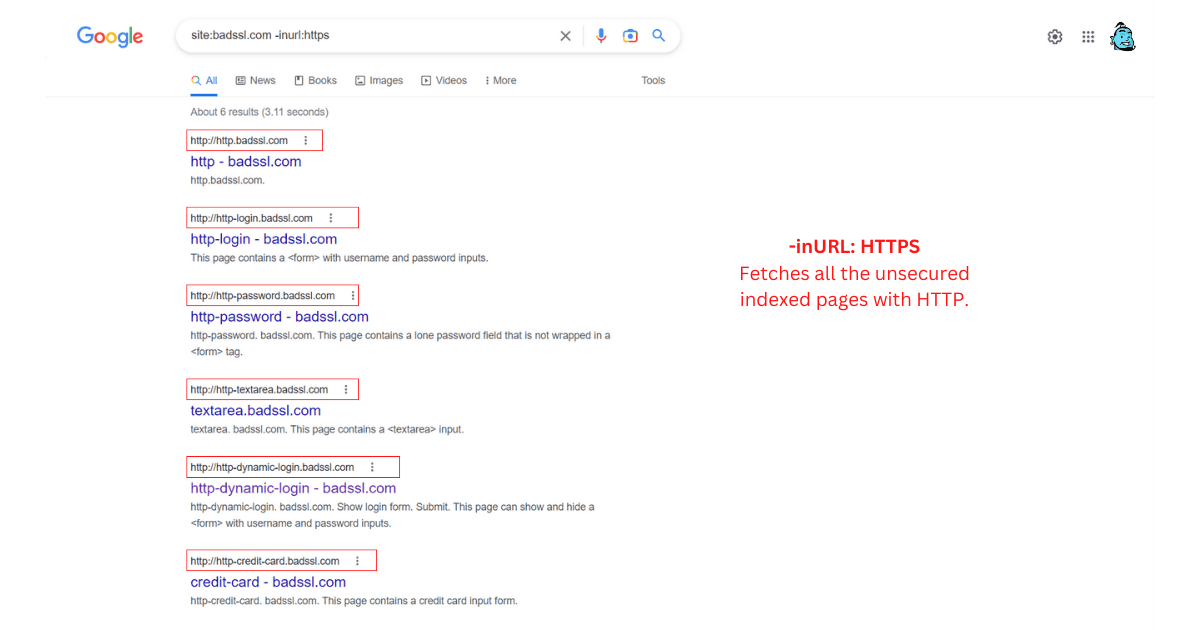
This is important for SEOs as search engines and all popular web browsers give preference to websites that use HTTPS over those using HTTP. Using the “site:” operator, you can easily identify the unsecure webpages on your website.
For example, the search query “site:blog.saasmantra.com -inurl:https” will return all the webpages on the SaaS Mantra blog that are still using HTTP protocol.
A quick search can help you identify unsecured pages on your website and canonicalize your website for the HTTPS protocol.
8. Find Your Business Competitors & Opportunities
Google is a search engine to find a plethora of opportunities, literally.
Use the “related:” operator to find all the websites in the same niche as you (or the website you target).
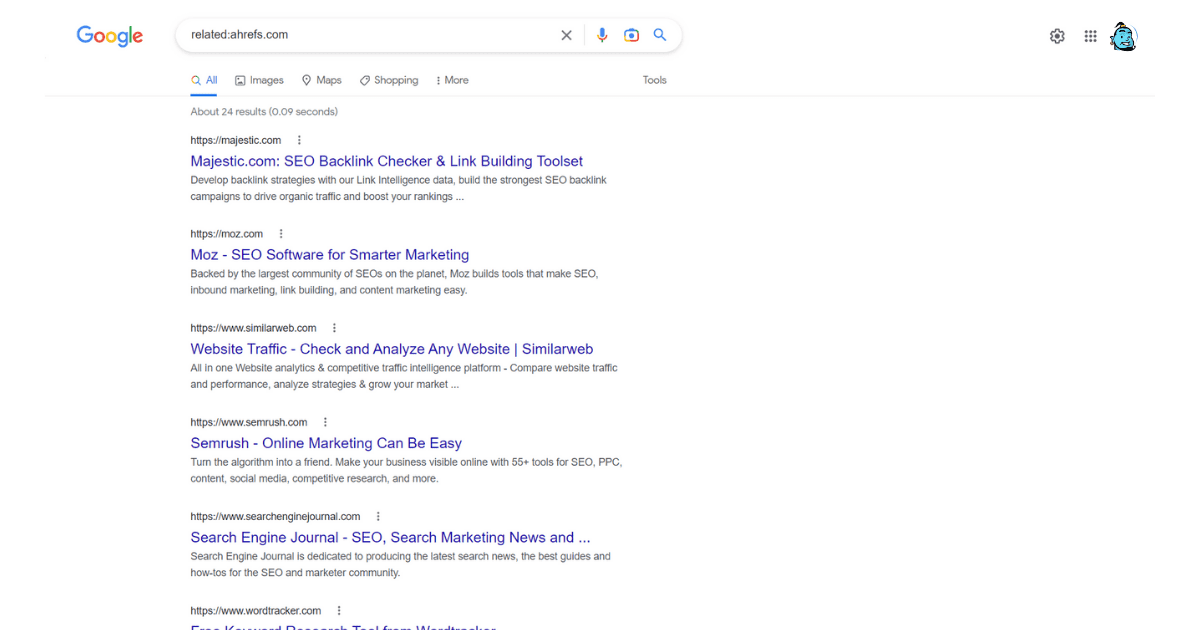
For example, “related:ahrefs.com” will return a result of all the websites in the same niche as Ahrefs.com, including the competitors.
If you are a new business, or fairly new to digital marketing, you might want to know who your competitors are. Identifying your competitors will help you understand your market better, strategies that work and don’t work, popular trends in the industry, etc.
Typically, it might take several months for businesses to identify and understand the brand positioning of all their competitors. “Related:” search, on the other hand, gives you all the essential info in an instant.
In addition, you can also identify businesses and opportunities that you can synergize with and grow your business.
9. Quickly Access File Resources
There are countless free resources on the internet for download. These include PDF, PPT, Excel, and even media files with valuable resources rather than just simple text web pages.
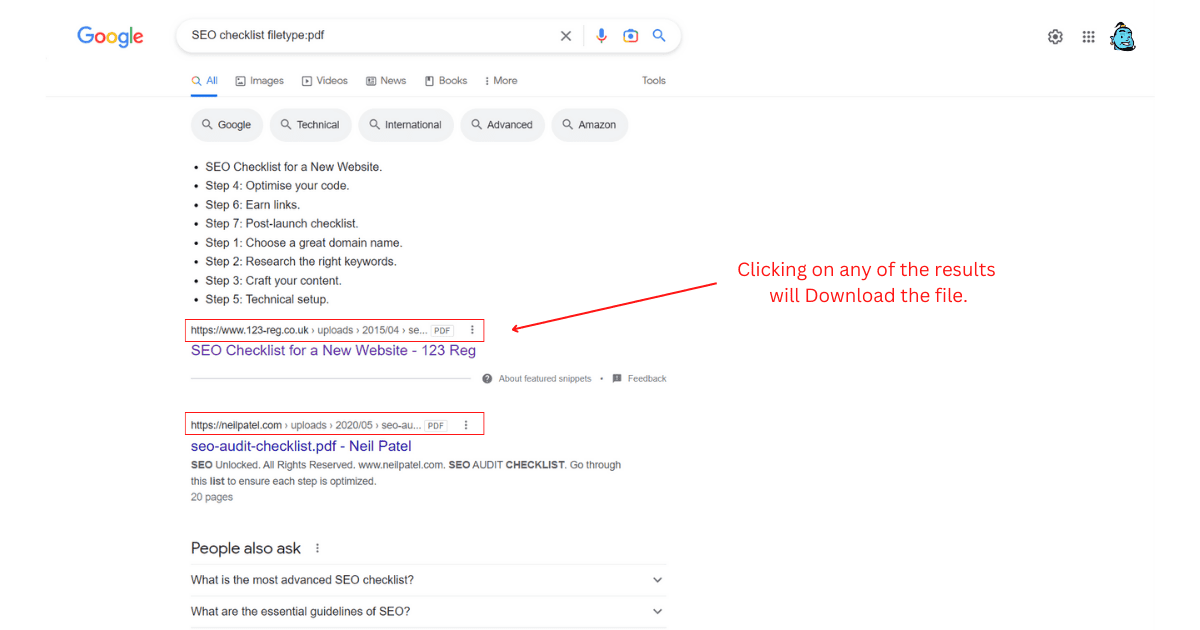
Marketers can use the “filetype:” search operator to bring up the file resources in Google search.
You only have to search for the term you want with the “filetype:” operator specifying the file format.
For example, “SEO Checklist Filetype:PDF” will bring up results of SEO checklists with downloadable PDFs.
You can use it to find resources to use in your everyday activities.
Or you can use the “filetype:” operator to find inspirations to create downloadable resources for your website visitors. Content upgrades and Free downloads are one of the best ways marketers use to generate inbound leads.
This Google search hack can help you do it in a jiffy.
10. The Most Powerful Keyword & Topics Research Tool Yet
There are several keyword research tools available for marketers to use.
Most of them would require you to pay, and the free tools do half a decent job. But Google itself is one of the most powerful and free keywords and topic research too yet.
That is when you use the *Wildcard operator.
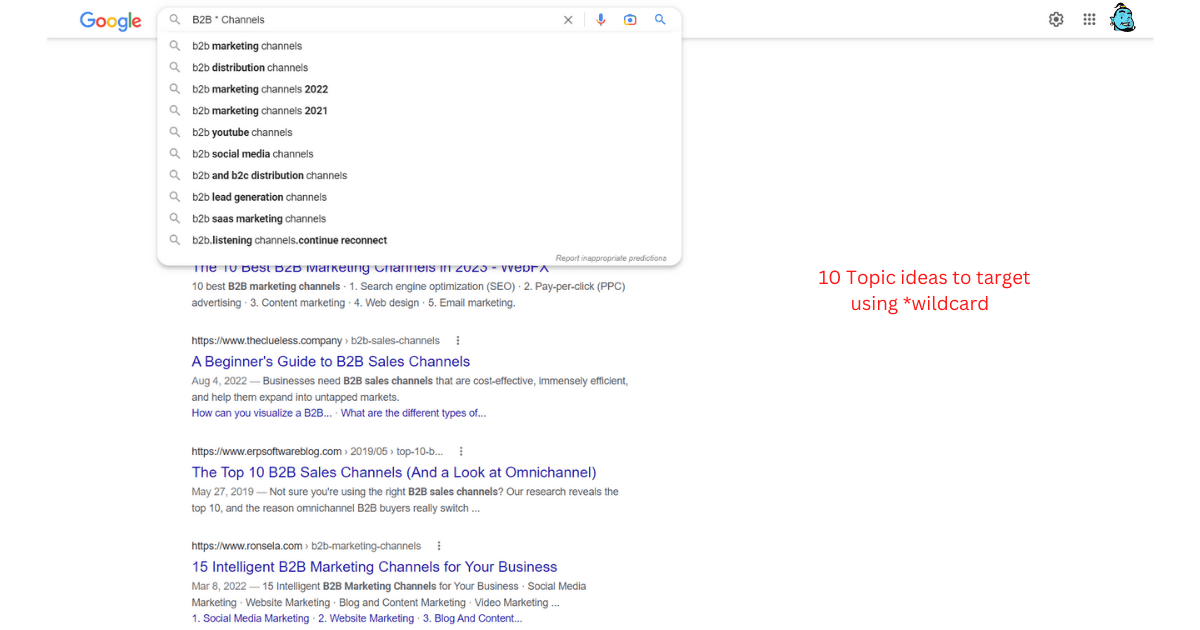
A wildcard operator uses the asterisk (*) symbol to search for multiple variations of a search term. In other words, a keyword.
For example, “SEO * Tips” will bring up results for SEO optimization tips, SEO ranking tips, SEO content tips, etc.
This is one of the most powerful Google search hacks that can help you identify related keywords and topics in an instant.
You can use this hack to find the best keywords and topics to target for your content marketing and SEO campaigns.
More Quick Google Search Hacks
Google is still powerful in unconventional ways which you can use for productivity hacks when it comes to the plain ol’ search.
From looking up definitions, and international time, translating words to stock price trends, or flipping a coin, Google search has an extensive range of productivity hacks.
Here are a few more lesser-known ways marketers can use Google to their advantage.
Use Google Search Tools Menu
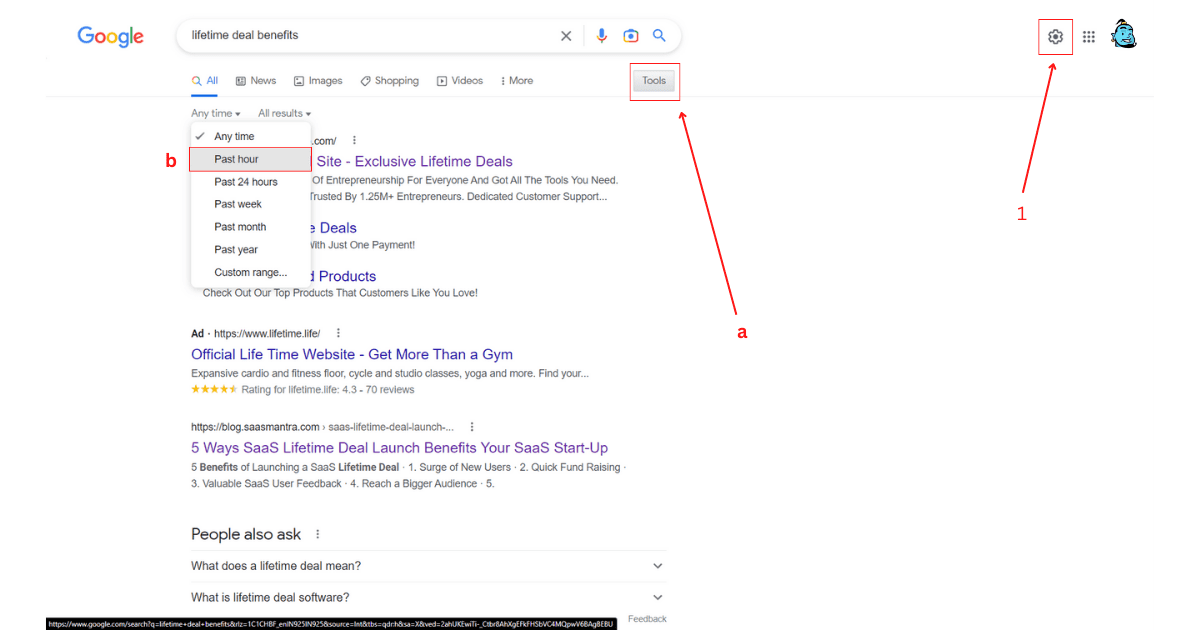
Google search tools menu gives you the ability to filter your search results by time.
Using these filters, you can narrow down your search results to even days. The tool also allows you to get results from a particular time period.
Use Google Advanced Search
Google’s advanced search allows you to get more specific and accurate results for your queries.
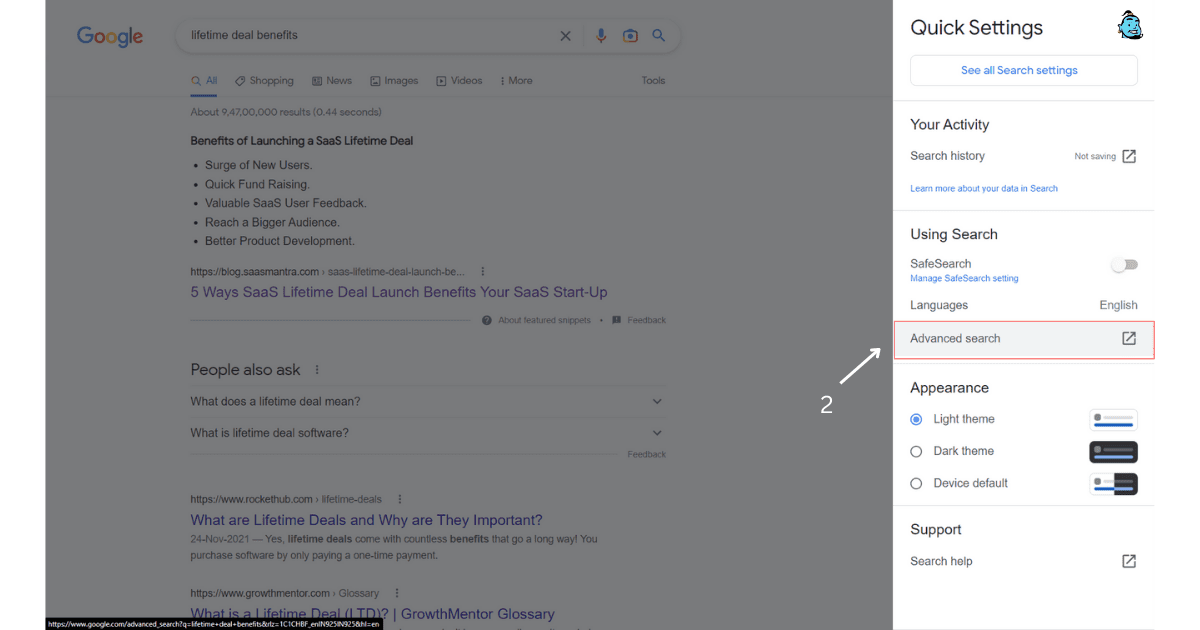
You can use the advanced search to narrow down your results by language, region, usage rights, and even file type.
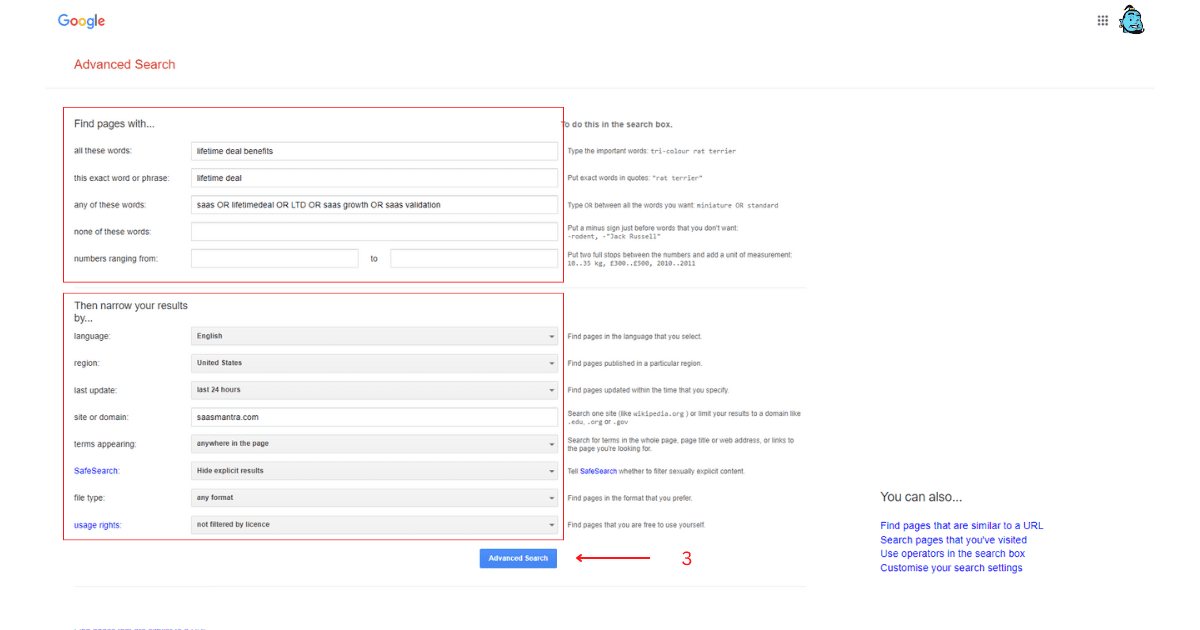
The advanced search also allows you to filter out obscene content from your searches. This is especially useful if you are looking for resources for kids or students.
Find your Public IP Address
Finding your public IP address, though simple, is not easy for tech-savvy people. It can be confusing especially if you’re connected to a local area network of devices.
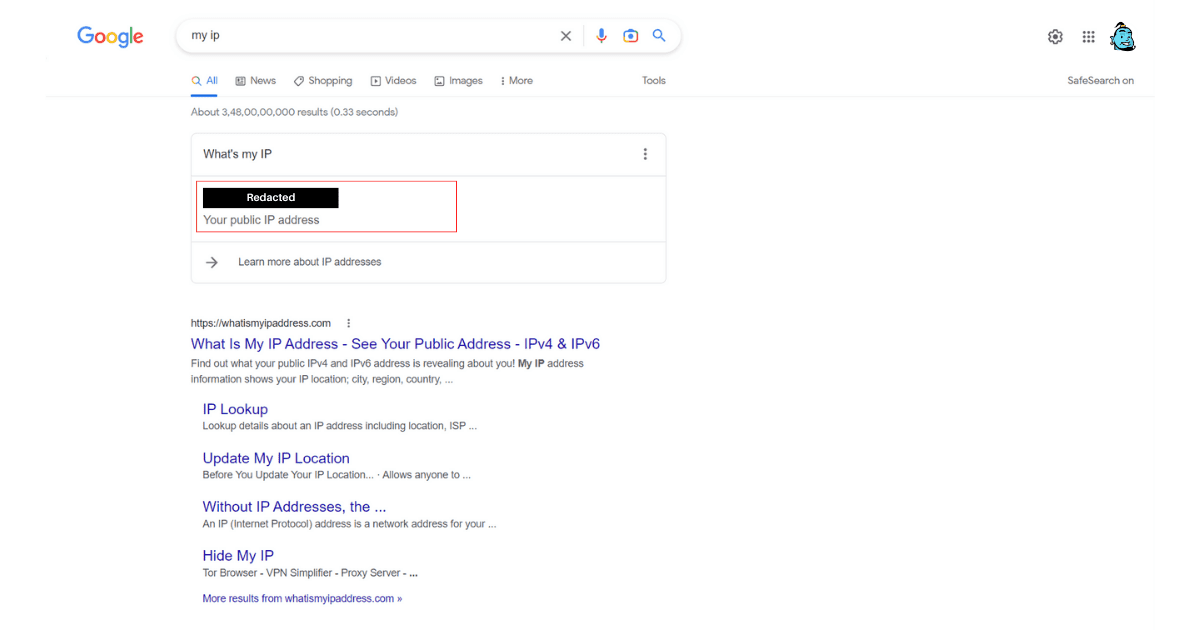
For example, as a digital marketer, you would want to add your public IP address to your Google Analytics property for accurate user data.
A “my ip” Google search will fetch your public IP address in an instant, rather than digging up for it or waiting for a reply from your IT support.
Conclusion
Google search hacks are a great way to save time and get more accurate results for your queries.
From finding downloadable resources to researching keywords and topics, Google search is an incredibly powerful tool that can be used in many different ways. Additionally, you can use advanced search tools to filter out irrelevant content or find your public IP address quickly.
But, you don’t have to stop with just one search hack for each search. Get creative, and use a combination of these hacks to get the best out of your Google search.