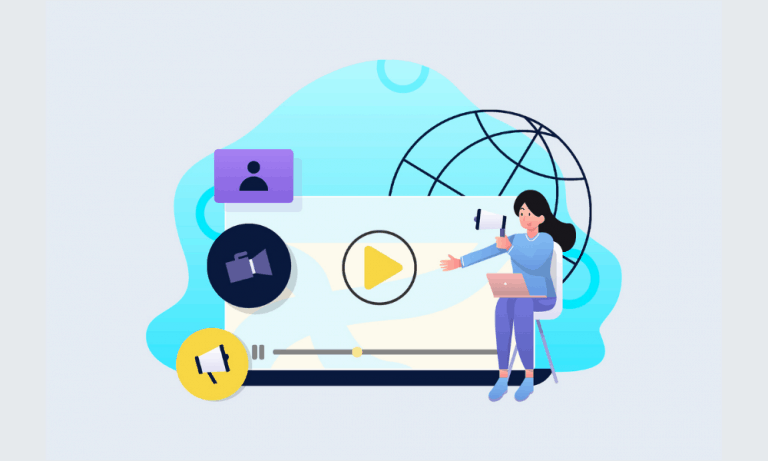Optimizing Your Contact Information in Social Media to Facilitate Lead Generation
Not every user wants to wait for you to reply to their comment or DM.
Some wants to connect with you directly and immediately.
A few may want to check you out before they form their opinion about you.
Table of Contents:
- Need for Contact Information in Social Media Profiles
- Relevant Contact Information in Social Media
- Optimize Contact Points Now!
Social media marketing is not sorcery but science. And social media lead generation is not magic either.
With a plan and a little effort, you can streamline lead generation from social media.
When you get in front of the right people—i.e., your target audience—it is about winning their interest.
But once you do that, what next?
Need for Contact Information in Social Media Profiles:
Once they develop an interest, your social media audience will check out your profile.
Possibly for any point of contact outside social media, to get to know your business better. It is going to be their first action of interest.
And if you don’t have anything to reciprocate their interest or answer their questions, your leads will go cold before you even know it.
Relevant Contact Information in Social Media:
Having relevant contact information on social media will ensure you’re not missing out on potential customers.
Social media platforms allow you to drive your social media audience to your business website or landing page.
You can even add your business address and phone number to your social media profile. If you’re a local business, it can make a difference for you.
1. Adding Contact Information on Facebook
Facebook allows businesses to create a business page to reach their audience.
To facilitate communication, Facebook lets you add a contact button to the cover picture of your Facebook page.
You can choose the action of this button. It can be for Booking appointments, a link to your website or a landing page, WhatsApp contact, Newsletter signup, etc.
Moreover, you can also add your complete business contact information in the about section of your Facebook page.
You can add your Phone number, WhatsApp Number, Service Area, and Links to your other social media profiles.
2. Contact Info for Instagram
If you have an Instagram business account for your business, you can add a contact button to your profile.
Even though it is a single button, you can add your business phone number and email address.
On the other hand, Instagram allows you to add links to your website below your Instagram bio. And if you have a physical shop, you can also add the location of your business to your profile.
In addition, there are action buttons that you can add to your business profile. It can be used to order food, book appointments, or make reservations.
3. Contact Information on LinkedIn
Being an unconventional social media platform, LinkedIn doesn’t allow its users (businesses) to add multiple contact information to their profiles.
You can add a link to your website on your LinkedIn profile. It will appear as a button on your LinkedIn Profile.
But being the platform that it is, only a link to your website is good enough.
4. Contact on Twitter Handle
Twitter is probably the only social media platform that allows you to add multiple clickable links to your profile.
You can go to “edit profile” to add the link to your website on your Twitter handle.
In addition, you can also add links to your Twitter bio. And unlike most other social media handles, links in your Twitter bio will redirect your profile visitors to your page.
With their Revue service, you can offer your Newsletter subscription to your followers with a subscription button on your Twitter profile.
Check out our saas business marketplace
5. Contact Information for YouTube Channel
Like Twitter, YouTube doesn’t restrict the users when it comes to sharing web links.
You can always add links to your business website, contact form, or any landing page to the description of the content you share.
Of course, you can similarly add links to your posts on other social media platforms. However, a YouTube video description being separate from the video content gives a neat user experience for your audience.
You can also add links to your website and other social media profiles in the about section of your YouTube channel.
It’ll help your audience know more about your brand and build trust.
Optimize Contact Points Now!
Social media marketing is one of the most effective lead generation channels.
Even a tiny possibility of a hiccup can make it a challenge. And it will reflect in your social media marketing results, despite good strategy and execution.
Facilitating your audience to reach you with minimal effort is one of the easy optimizations you can do. And it doesn’t take much time either.
Get it done. And help your social media audience come to you whenever they want to.